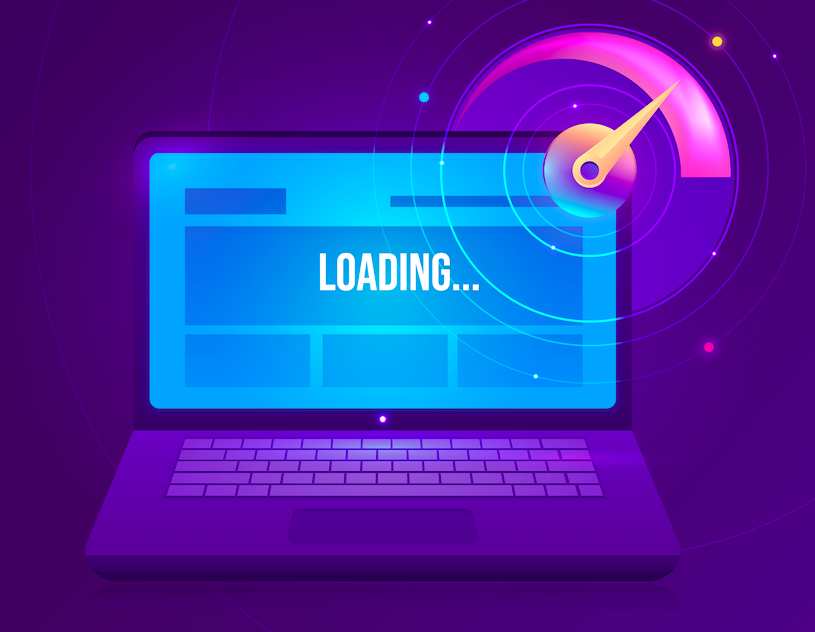Obviously, you need to strive for the fastest download speed. However, you shouldn’t sacrifice what will benefit your client and encourage them to make a purchase. Below, we will give some basic tips to help you speed up the loading of the pages without any knowledge in programming.
Test the download speed of your site with the most reputable services:
• Google PageSpeed Insights (https://developers.google.com/speed/pagespeed/insights/);
• Pingdom (https://tools.pingdom.com);
• WebPageTest (https://www.webpagetest.org).
Do not forget that the main task of these services is to analyze the site loading speed and give tips that can be used to increase the speed.
Now let’s move on to the specific tips on speeding up the page loading which could be used for your online store on Shopify or any other eCommerce platforms.
Reduce the weight of your page
Excessive use of graphic elements, animation, styles, scripts, and videos on the page makes it very heavy. When going to the page, the user’s browser will need some time to download all these elements, and if the Internet connection speed is low, the user will get tired of waiting and they will just leave your website which is in your opinion beautiful and modern.
Product photos, banners, sliders often take about 80–90% of the total page weight. Pay great attention to this tip and start optimizing your graphic elements. You will be surprised how quickly the pages of your online store will start to load after image optimization.
- Use JPEG (JPG) image format. The JPEG algorithm is the most suitable for compressing photographs containing realistic scenes with smooth transitions of brightness and color. JPEG is the most widely used format in digital photography and in storing and transmitting images through the Internet. Avoid PNG images, they are several times heavier than JPEGs, and a transparent background is not always practical.
- Compress images in JPEG format using a compressor. You can reduce file weight by 20% without apparent loss of quality.
- Reduce the number of browser requests. When sliders, chats, pop-up windows are connected to your site and third-party resource codes are embedded, then every time a page, which contains all of these elements, is loaded, the browser starts sending requests. The more requests are sent, the slower it loads. To reduce the download time, it is necessary to create conditions under which the visitor’s browser will receive as few requests as possible. Reduce the number of JavaScript files, third-party code, pop-up elements, and decorations. They do not help you, they slow down your online store while being loaded by a potential buyer.
Please pay attention to how the main pages are made in the following websites: https://www.barneys.com and https://www.asos.com. Nothing extra!
High site loading speed is extremely important for the user, his experience of interacting with your online store. Also, the high speed of loading pages of the online store increases the conversion rate, increases the time spent by the user on the site, and also helps to improve the position of the site in search results.